Google continues to enhance Google Reviews - and the Google Maps product of which Reviews are a component - to take advantage of the high degree of user engagement that Maps and Reviews are generating.
And Google aggressively solicits reviews from users, resulting in exponentially-increasing numbers of reviews, and views of those reviews.
Recent upgrades to the Google Review product for hotels include search and sorting functions as well as inclusion of reviews from TripAdvisor, Expedia, Orbitz, etc. within the Google Review interface.
For example, see how a Google search for "boston hotels" now displays reviews.
The initial search:
Immediately below that, Google displays a selection of hotels with rates, average review scores, numbers of reviews and brief descriptions:
For purposes of example, I chose the Godfrey Hotel Boston and clicked on the photo. That took me to this OVERVIEW Screen:
Then, after clicking on the REVIEWS tab, I got this view:
On that screen you can see:
- Distribution of review scores (1* to 5*)
- Average review score = 4.5 from 933 reviews
- Links to reviews from Booking.com, TripAdvisor, Expedia, Orbitz and other review sites
- Search Reviews box
- Filter dropdowns: Most Helpful and All Reviews
Doing a search on "location" brought up a series of reviews that commented on the hotel's location, like this:
Opening the Most Helpful dropdown produced this view from which I could choose to see most recent reviews, or those with highest or lowest scores:
And opening the All Reviews dropdown revealed links to Google Reviews or reviews from 10 other sites: Booking.com, TripAdvisor, etc.:
Google has dropped these hints, of which hoteliers should take heed:
- Review and photo content are valued by users, so can be factors in search ranking.
- Google uses machine learning to try to find the most relevant search results for each user, including customer ratings.
- More reviews - especially recent reviews - produce more information that's useful to Google users.
- You can get more reviews by prompting customers.
- Use the Google My Business (GMB) platform to respond to customer reviews.
- Users can now ask questions via your GMB listing. Google will pass these to your GMB listing manager. Answer these questions in a timely manner.
Also, FYI, Google claims that the new reviews format had doubled review and photo views, and significantly increased both clicks and bookings.
Hoteliers: stay on top of those reviews!

 - David
- David






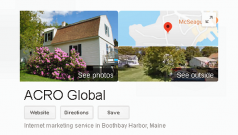

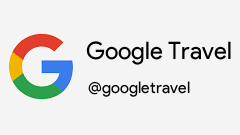
Comments on New upgrades to Google Hotel Reviews: filters, search, external reviews