Google's Business Redressal Complaint Form can be used to report any misleading or fraudulent content of your Google Maps listing - which should also be incorporated into your Google My Business listing, like this:
From Google:
"If you come across misleading information or fraudulent activity on Google Maps related to the name, phone number, or URL of a business, you may use this form to submit a complaint. Complaints submitted through this form will be reviewed in accordance with our guidelines for representing businesses on Google Maps."
Form fields include:
- Your name
- Your e-mail address
- Name of the impacted entity
- Content being reported (must pick one): Title, Address, Phone Number, Website
- Public URL for the location ( To find "public URL", search for your business on Google Maps and copy the resulting Google.com URL.) If many URLs involved, you can submit a spreadsheet.
- "Please explain in detail why you believe the content on the above URLs is malicious to be on Google Maps." And if you're reporting phone number or website, "provide a detailed description of how it might impact other users/business for taking relevant action".
And Google cautions that they "will not process your complaint if it isn't properly filled out or if the complaint is incomplete".
Also: "Please note that completing and submitting this form does not guarantee that any action will be taken on your request."
Note that the new form is for reporting "misleading or fraudulent" information only - not routine map errors, which should still be reported using the procedure described here.
And reporting fake reviews still has to be done through Google Social Support via tweets to @googlemybiz or on Facebook at https://www.facebook.com/GoogleMyBusiness/.
Comment:
The fact that Google has found it necessary to introduce this new form must indicate that malicious interference by competitors or others with Google Maps and GMB listings is becoming a significant problem.
Also be aware that the complaint form itself - which anyone can submit for any Google Maps listing - has potential for malicious misuse like submitting fraudulent changes to the listings of others.
Better start monitoring your Maps and GMB listings.

 - David
- David


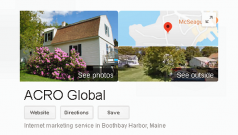
Comments on Google introduces complaint form for reporting misleading or fraudulent Google Maps/My Business data