Make It Easy for Google to Verify Your Phone Number
On 1 August 2025 Google will update the "unverified phone number" part of its Google Ads Destination Policy to include newly-created message assets along with call-only ads, call assets and location assets.
Enforcement on existing message assets will begin 1 September.
Per Google:
"Message assets will not serve if the associated phone number does not comply with this policy and cannot be properly verified."
The relevant section of the Ads Destination Policy says:
Google requires that the phone numbers appearing in the ad assets listed above must be:
- In service in the country targeted, and
- Related to the advertised business.
But the there's more to it than that: Google will consider unacceptable numbers that are:
- inaccurate
- inactive
- irrelevant
- not connected to the business advertised
- fax numbers
- requiring an additional charge to complete a call (e.g., 1-900 numbers)
- vanity numbers with letters replacing digits
- not local or domestic to the targeted country
- virtual or personal
- without active voicemail
Also Google "may occasionally call" and record results of the numbers included in your ads to check on you.
Google goes on to say that phone numbers that haven't been verified by Google will lead to disapproval of ads.
If that happens to you, here are 2 ways Google says you can verify your phone number:
- Display - in text not an image - on at least one page of your site the number that appears in your ad. The verification URL must have the same domain as the ad's display URL; or
- Prove your ownership of the domain in your ad's display URL by (a) linking your Search Console and Ads accounts or (b) adding your unique Ads conversion tracking tag or remarketing tag to your site.
If Google disapproves your ad for a reason related to the phone number, you will need to change the number to a compliant one, save your ad or asset, and submit it for review. Google will check to see that you have removed the offending number from your ad/asset and landing page, and if so approve the ad so you can resume running it.
Here are some things you can do to make it easier for Google to check and verify the phone numbers in your ads/assets, and avoid disapproval:
- Put phone numbers on landing pages that get a lot of traffic, to increase likelihood of crawling/indexing by Google
- Display phone numbers on your pages in the normal format used in your country, but use the E.164 format (which Google likes) in your source code.
A phone number in the E.164 format consists of "+" "country code""subscriber number" (with no quotes or spaces.
US country code is 1.
So my US number 207-579-1555 becomes +12075797555 and a click-to-call link is coded:
<a href="tel:+12075791555">207-579-1555</a>
(The things we do for Google!)
Most Popular How-To Posts:
How to Use Xenu's Link Sleuth to Find Image Files That Are Making Your Website Slow to Load
How to See Google Results for Searches Done From Any Country
Best Practices for Responsive Search Ads
How to Use the Google Search Console Performance Report

 - David
- David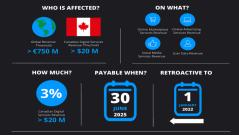

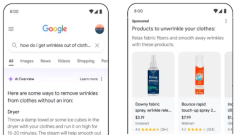

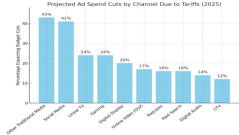

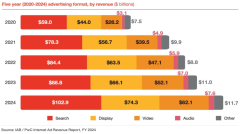
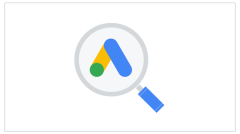
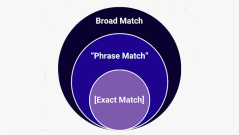
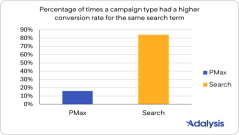


Comments on Make It Easy for Google to Verify Your Phone Number