Above the fold vs. Below the fold
Make sure all your important copy is read
The concept of "illusion of completeness" as applied to content on a web page - visible content appears to be complete but more exists outside the visible area - has been around since at least 1998. But it's still a problem that causes users to overlook important pieces of content, leading to failure of engagement, increased bounce rates, shorter times-on-site and fewer conversions.
One of the best analyses of the illusion of completeness I've seen was published by usability gurus Nielsen Norman Group (NN/g) in 2016 because they were still continuing to see the phenomenon occurring in user testing. And just this week NN/g has republished this article because the problem has still not gone away.
Here are the key findings from the NN/g analysis:
- Although users have now learned to scroll vertically, they'll do so only if they believe there's useful information farther down the page.
- Giant graphics or videos at the tops of pages often push valuable content below the fold while presenting visible links that will take the user away from the page.
- Distinct horizontal lines (think horizontal rules, among other things) or excess vertical white space between content sections tend to make users think they've reached the end of the page.
- Ads, special offers or social-media sharing buttons that interrupt the flow of content in a page can also signal users that they've reached the end.
- All of these problems are especially acute on mobile devices with small screens.
- Users don't cope well (yet anyway) with horizontal scrolling in web pages.
NN/g recommends:
- Leave enough room below large top-of-page banners, carousels or videos to let users see the beginning of the content that follows below the fold.
- Be aware that contrasting horizontal lines or white space can trick users into overlooking content below.
- If you interrupt content with ads, etc. give users a visible clue that content continues below.
- If you must use horizontal scrolling, give the user obvious navigational cues (arrows, slide counts, etc.).
- Test your pages on many different devices.
Example:
Here's a screencap of the above-the-fold area of a web page:
Note the "Sign up to receive more information" call to action at the bottom. NN/g's typical testing results suggest that about 3 users out of 4 who continue to interact with the site will enter their e-mail and leave the current page.
Not everybody expects to have to click on that little plus-sign graphic in order to see the rest of this page's important content.
Of which there's actually quite a lot:
Can users easily reach all your important, conversion-inducing content?
You can get clues to which of your important pages are underperfoming by looking at Bounce Rates and Average Time on Page in Google Analytics.

 - David
- David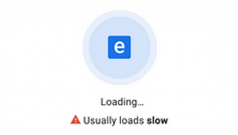





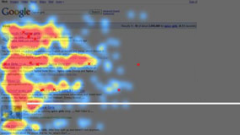
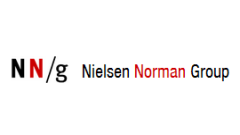
Comments on Enhance website engagement by avoiding the 'Illusion of Completeness'