Google to give advertisers more control over Search Partner Network ad placements
Google Ads Performance Max campaigns enable advertisers to access and promote all products and services across the Google Network from a single campaign. Placement reports tell you where your ads have been served, and how many impressions they got.
Beginning in March, the Performance Max Placement Report will support Search Partner Network sites as well as Display and Google-owned-and-operated placements.
Search Partner Network sites are sites that partner with Google to show ads and extend the reach of Google search ads and listings to hundreds of non-Google websites, where your ads and listings can appear on search results pages, site directory pages, or other pages related to a user's search.
What are placements?
- Google Owned & Operated Placements are placements on YouTube, Gmail and other sites owned by Google. Impressions from these sites are reported in aggregate.
- Anonymous.google placements are placements configured by publishers to avoid disclosing their site names to advertisers.
- Google Search Impressions don't count as placements.
But note that not all Performance Max ad inventory involves placements. Google AI optimizes bids and placements for conversions or value of conversions, and ads will be served only on networks that maximize results. Placements are not relevant to all channels on which Performance Max serves ads. Accordingly, the Placement Report doesn't present a comprehensive picture of overall campaign performance.
To create a custom placement report:
- In Google Ads account, go to Campaigns.
- Click Insights & Reports.
- Click Report Editor.
- Click + beside Custom.
- Click Table.
- Under Attributes select Performance Max Placement
- Select Impr.
- To add filters, select the Filters (funnel) icon.
- Select Download to see output.
To find a placement report you've created:
- Click Campaigns.
- Click Insights & Reports.
- Click Report Editor.
- Click Predefined reports (Dimensions).
- Click Other.
- Click Performance Max campaigns placement.
- Add any filters.
- Download.
Go here for more information on Performance Max campaigns.

 - David
- David
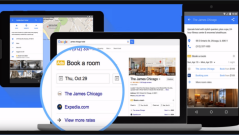







Comments on Google to give advertisers more control over Search Partner Network ad placements