GTmetrix speed test is unique
Web page speed test tool by Vancouver, BC-based GTmetrix has a combination of features not found in any other popular tool:
- It uses Google Lighthouse to measure download speed, so results are consistent with what Google is seeing.
- Except for unsubscribed, free version It offers a choice of browsers and download locations. (See map, above.)
- It actually downloads the page in a browser.
- Along with download speed, it analyzes your page structure and outputs Core Web Vitals metrics and other useful information.
- It identifies page loading problems and provides suggestions for solutions.
Here's an example: free online, unsubscribed test of the index page of https://www.DavidHBoggs.com:[/i]
Starting from the home page of GTmetrix.com:
Just enter your page URL as I have, and click Test Your Site.
Notice that because I haven't signed in, download location has defaulted to Vancouver, BC and browser to desktop Google Chrome. Other options are available to signed-in subscribers.
After just a few seconds, the tool came back with the report below. This is the first screen:
Notice all the information GTmetrix has compressed into this simple screen:
- A screen shot of the page
- Date/time
- Download location
- Browser version
- Google Lighthouse version
- Letter grade
- Performance score (0-100)
- Structure score (0-100)
- The 3 Core Web Vitals metrics
Note the little "?" icons near each of the metrics - in the live page you could click on those to get explanations of what things mean.
The next screen has 6 tabs across the top. If you're not a subscriber, and don't have a video on the page you tested, you won't have anything behind the Video or History tabs.
But the first 4 tabs are full of useful information. For brevity, I'm showing just what's behind the Performance tab: Core Web Vitals metrics and related metrics, and qualitative labels ("Good" etc.):
The final screen shows Browser Timings - "milestones reported by the browser" - in a great deal of detail, with explanations behind the "?" icons:
GTmetrix's 4 plans for subscribers range from Free (50 weekly tests) to $40 (not sure if that's CAD or USD) for 250 weekly tests and other benefits.
The GTmetrix speed test makes a fine addition to any web developer's or SEO's toolbox.
And GTmetrix isn't compensating me in any way to say that.

 - David
- David


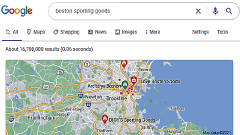



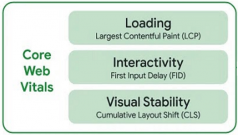

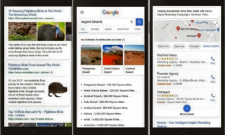
Comments on See your actual browser page loading times, Core Web Vitals performance and more with GTmetrix