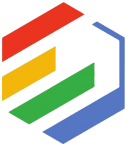Advanced Google Ads Marketing and Advertising Services
 Here are some of the advanced features of Google Ads that I can use to help you increase targeted website traffic, conversions, sales and profits:
Here are some of the advanced features of Google Ads that I can use to help you increase targeted website traffic, conversions, sales and profits:
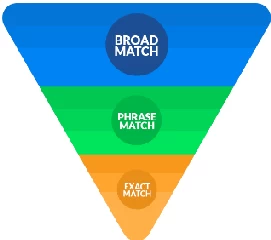 Match Types: The degree and nature of the matching between your campaign keywords and keywords being used in searches determines how the tradeoff between impressions (ad views) and clickthroughs will operate. Some match options will deliver more impressions with lower clickthrough rates, and others will deliver fewer impressions with higher clickthrough rates. Different match types may be appropriate under different conditions: for example, for a summer-seasonal tourism product, one of the broader match types may be appropriate in the January-March timeframe, in order to get your ads in front of as many destination-shoppers as possible, while a more precise match will probably deliver better ROI as July 4 approaches.
Match Types: The degree and nature of the matching between your campaign keywords and keywords being used in searches determines how the tradeoff between impressions (ad views) and clickthroughs will operate. Some match options will deliver more impressions with lower clickthrough rates, and others will deliver fewer impressions with higher clickthrough rates. Different match types may be appropriate under different conditions: for example, for a summer-seasonal tourism product, one of the broader match types may be appropriate in the January-March timeframe, in order to get your ads in front of as many destination-shoppers as possible, while a more precise match will probably deliver better ROI as July 4 approaches.
Google's four match types are:
- Broad match: If you use a keyword like “beach resort”, your ad will be delivered on any search that contains the words “beach” and “resort”, and their plurals and variations, in any order; e.g., “resorts with beach”, etc.
- Phrase match: Using the keyword “beach resort" with Phrase Match, your ad will be delivered on searches that contain the exact phrase “beach resort”, but possibly with other words before or after it, e.g., “miami beach resort”, etc.
- Exact match: Exact match will show your ads only on searches that have the same meaning or intent as your keyword. So your ad will be displayed to users who do searches with queries that include close variants of your keyword including misspellings, singular/plural, stemmings (like book and booking), abbreviations, and accents. Using the keyword “beach resort” with Exact Match will result in your ad being displayed only on searches for that exact term or close variants without any other words before or after it: “beach resort”, “beach resorts”, etc. but not “miami beach resort”, etc.
- Negative keywords: This technique is useful to prevent your ads from being displayed on irrelevant or inappropriate searches, e.g., adding the negative keyword “miami” to your campaign would be a good plan if you're getting ad clicks on “miami beach resort” and you're not located in Miami.
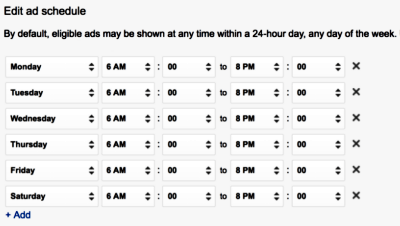 Ad Scheduling: By default, Google will show your ads all day whenever potential buyers search on your keywords. But Google also permits your ads to be pre-set to “on” or “off” during any hour of any day of the week. You can also do bid adjustments (see below) based on day and time, to improve the position of your ads at times when customers are most likely to convert. Ways different businesses use ad scheduling include:
Ad Scheduling: By default, Google will show your ads all day whenever potential buyers search on your keywords. But Google also permits your ads to be pre-set to “on” or “off” during any hour of any day of the week. You can also do bid adjustments (see below) based on day and time, to improve the position of your ads at times when customers are most likely to convert. Ways different businesses use ad scheduling include:
- Running ads only during business hours so phones get answered
- Running ads when customers are most likely to be online, or more likely to buy
- Running B2B ads during customers' business hours
- Adjusting ad hours for seasonality, holidays, special events and special offers
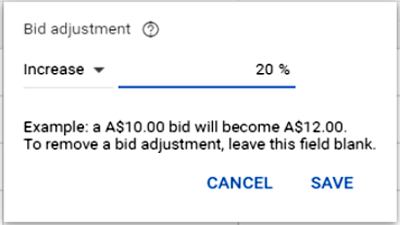 Bid Adjustment:
Bid adjustments - increases or decreases of your bids by some percentage - allow you to show your ads more or less frequently based on where, when, and how people search. Because some clicks may lead to more conversions, so are worth more to you than others. You can adjust bids for different devices (smartphone vs. desktop), for time of day, for different audiences, by user demographics, or for the user's location. For example, if you need to be more competitive between 9 AM and 5 PM on Mondays, your default bid can be adjusted up by 20% or any other factor of your choice during that time period. You can also adjust your bids based on how your ads perform, helping to improve your return on investment.
Bid Adjustment:
Bid adjustments - increases or decreases of your bids by some percentage - allow you to show your ads more or less frequently based on where, when, and how people search. Because some clicks may lead to more conversions, so are worth more to you than others. You can adjust bids for different devices (smartphone vs. desktop), for time of day, for different audiences, by user demographics, or for the user's location. For example, if you need to be more competitive between 9 AM and 5 PM on Mondays, your default bid can be adjusted up by 20% or any other factor of your choice during that time period. You can also adjust your bids based on how your ads perform, helping to improve your return on investment.
 Search Network: This is a Google option that will display your ads near search results on Google Images, Google Maps, the Maps app, YouTube, and other Google sites, as well as on hundreds of other search-related websites and apps that partner with Google. Ads are displayed labeled “Ad” or “Ads” or “Ads by Google” in response to relevant searches, much as they would be on Google's own search-return pages. All Search Network partner sites are required to comply with Google's advertising policies.
Search Network: This is a Google option that will display your ads near search results on Google Images, Google Maps, the Maps app, YouTube, and other Google sites, as well as on hundreds of other search-related websites and apps that partner with Google. Ads are displayed labeled “Ad” or “Ads” or “Ads by Google” in response to relevant searches, much as they would be on Google's own search-return pages. All Search Network partner sites are required to comply with Google's advertising policies.
 Display Network: Google has partnerships with thousands of external sites (compensated with a share of your click charges) on which it can display your ads in the context of relevant content. Many advertisers use the Display Network to promote brand awareness. Targeting options include placements on specific sites you choose or on groups of sites based on audience characteristics. So for example if your ad talks about “sea kayaking”, one of the sites on which Google might display it could be a site for sea-kayaking enthusiasts. The Google Display Network uses targeting and artificial intelligence (AI) to show your message to potential customers at the right place and the right time, based on keywords on your landing pages. Using assets you provide - images, headlines, descriptions, logos, videos - display campaigns automatically create responsive ads that adjust their size, appearance and format to fit almost any available ad space across websites, apps, YouTube and Gmail. “Site Exclusion” is an optional feature of the Display Network which allows you to specify sites on which you don't want your ads to appear.
Display Network: Google has partnerships with thousands of external sites (compensated with a share of your click charges) on which it can display your ads in the context of relevant content. Many advertisers use the Display Network to promote brand awareness. Targeting options include placements on specific sites you choose or on groups of sites based on audience characteristics. So for example if your ad talks about “sea kayaking”, one of the sites on which Google might display it could be a site for sea-kayaking enthusiasts. The Google Display Network uses targeting and artificial intelligence (AI) to show your message to potential customers at the right place and the right time, based on keywords on your landing pages. Using assets you provide - images, headlines, descriptions, logos, videos - display campaigns automatically create responsive ads that adjust their size, appearance and format to fit almost any available ad space across websites, apps, YouTube and Gmail. “Site Exclusion” is an optional feature of the Display Network which allows you to specify sites on which you don't want your ads to appear.
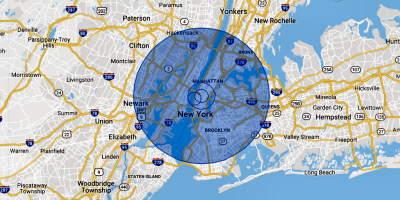 Location Targeting: Google Ads permits geotargeting of markets to show your ads in the geographic locations you select. You can reach people who are in the targeted location and/or those whose searches show interest in that location, by several different methods:
Location Targeting: Google Ads permits geotargeting of markets to show your ads in the geographic locations you select. You can reach people who are in the targeted location and/or those whose searches show interest in that location, by several different methods:
- Entire countries: You can select any combination of countries worldwide where your ads will be displayed.
- Areas within a country: Examples include US states, Canadian provinces, political/geographic regions of other world countries, or cities.
- Within a radius about a point, either a street address or a point selected on an interactive map. (Suggested minimum radius is 20 miles.)
- Excluded locations: In a similar manner, you can also set, within your target locations, places where your ads will not be shown.
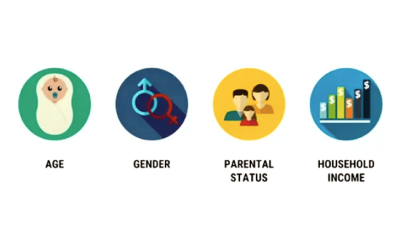 Demographic Targeting: With demographic targeting in Google Ads, you can reach a specific set of potential customers who are likely to be of a particular age range, gender, parental status, or household income. For instance, if you offer tours exclusively for women, demographic targeting could help you limit showing your ads to men.
Demographic Targeting: With demographic targeting in Google Ads, you can reach a specific set of potential customers who are likely to be of a particular age range, gender, parental status, or household income. For instance, if you offer tours exclusively for women, demographic targeting could help you limit showing your ads to men.
![]() Ready to start making more money now? Most Google Search Marketing campaigns need an investment of a few hundred to a few thousand dollars a month, unconditionally guaranteed to satisfy you. Go here to tell me a bit about your business objectives and Get a Quote!
Ready to start making more money now? Most Google Search Marketing campaigns need an investment of a few hundred to a few thousand dollars a month, unconditionally guaranteed to satisfy you. Go here to tell me a bit about your business objectives and Get a Quote!
 For more information on how I can use Google Ads to help you reach your business goals, please call or e-mail me:
For more information on how I can use Google Ads to help you reach your business goals, please call or e-mail me:
Contact me:
David H. Boggs, MSSEO for Sales System SM
Boothbay Harbor, Maine
207-579-1555
Boston, Massachusetts
617-396-3003
Contact
Copyright © 2024 David H. Boggs | All Rights Reserved